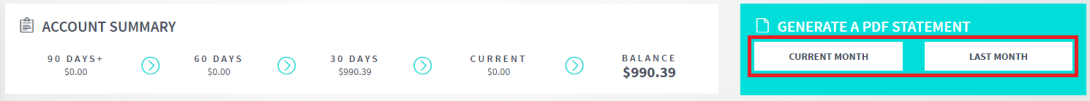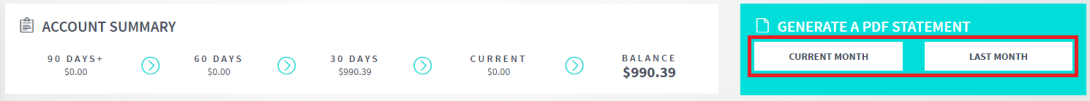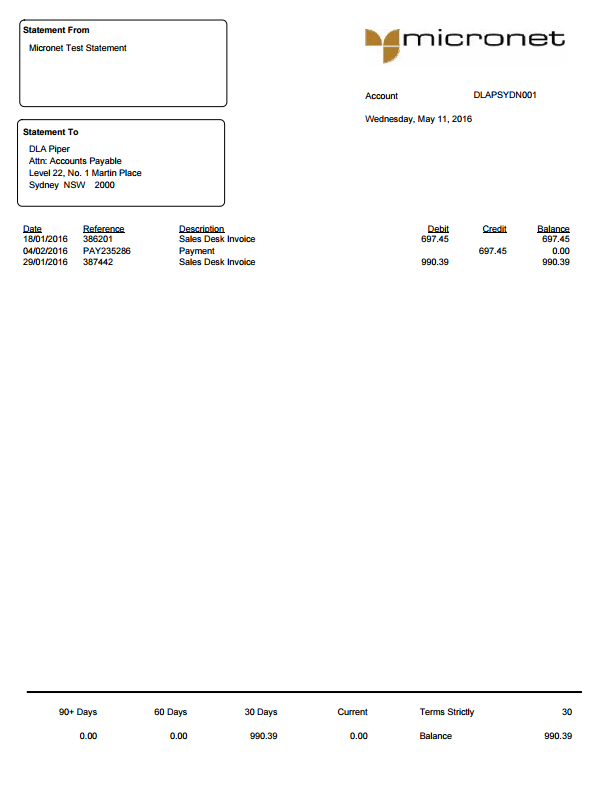Printing a Statement
When you are viewing your account details, you can print an account statement for the current month or the previous month.
- Display the My account screen - Account tab.
Refer to "Account".
- To print your account statement for:
- the current month, select the Current Month button
- the previous month, select the Last Month button.
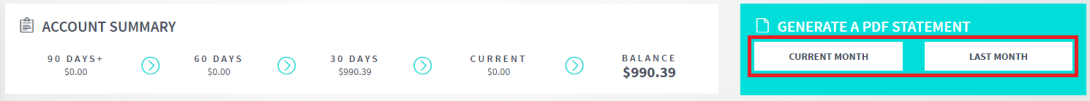
Micronet creates a PDF file for the statement.
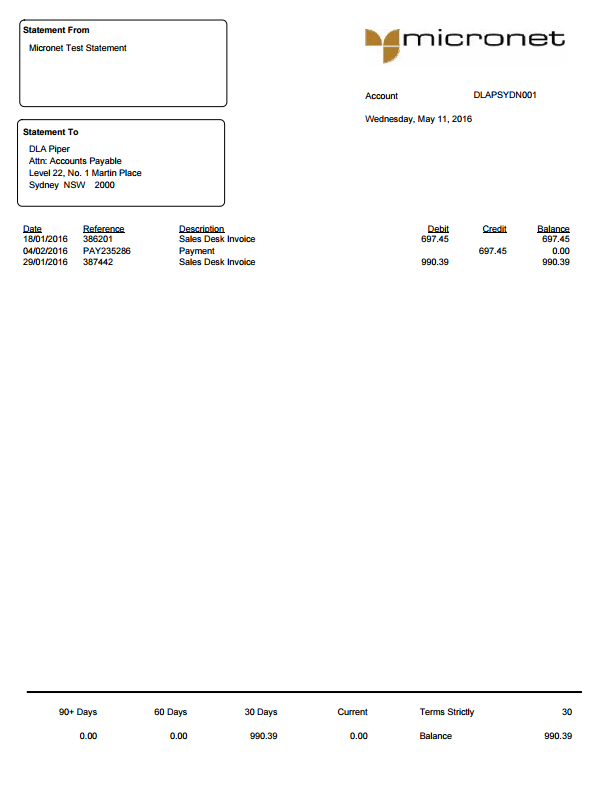
- You can save the statement or print it to a printer if required.